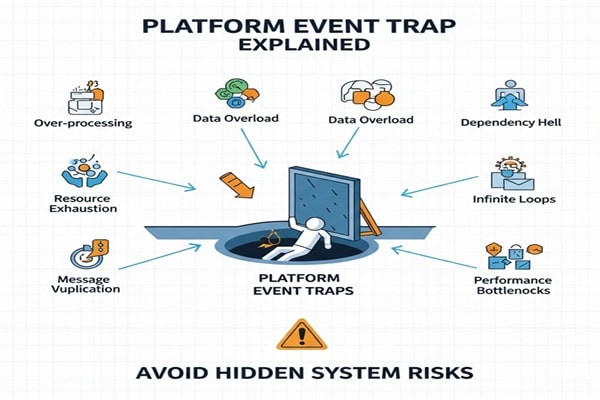When everything in your system seems to be running fine, the last thing you want is an unexpected breakdown—especially one you could have seen coming. That’s what a Platform Event Trap (PET) is all about: warning signs that often go unnoticed until something goes wrong. Whether it’s a subtle hardware alert or a software system misstep, missing these cues can lead to serious issues like downtime, data loss, or strange, unpredictable behavior.
Let’s break down what a Platform Event Trap really means, why it matters, and how you can stay one step ahead of it.
What Exactly Is a Platform Event Trap?
Think of a Platform Event Trap as an early warning system that something’s not right—either in your hardware or software environment. It’s called a “trap” because many teams misunderstand or misuse these signals, falling into mistakes that can quietly harm performance or reliability.
There are two main sides to this concept:
1. Hardware/Firmware Traps
These are low-level notifications from sensors or management tools. They might alert you about things like:
-
Overheating CPUs or failed cooling fans
-
Voltage fluctuations or power supply issues
-
BIOS or firmware changes that weren’t authorized
-
Physical security events like chassis intrusion
-
Memory or sensor malfunctions
They’re usually sent through SNMP (Simple Network Management Protocol) or other management consoles—even if the operating system is offline.
2. Software/Platform Event Traps
In software systems (like Salesforce, event-driven apps, or CI/CD pipelines), event traps refer to mistakes in how events are implemented or handled. Examples include:
-
Assuming events happen in real time when they’re actually asynchronous
-
Ignoring delivery limits or ordering constraints
-
Failing to handle duplicates or lost messages
-
Overlooking security on event subscribers
-
Relying on low-scale testing that doesn’t reflect production reality
Both forms share one key theme: they warn you about something important—but if you treat them incorrectly, they can turn into problems instead of prevention tools.
Why You Should Care About Platform Event Traps
Understanding how event traps work isn’t just a technical detail—it’s the difference between a system that’s reliable and one that silently fails. Here’s why they matter:
-
Reliability: Mismanaged traps can cause silent process failures or stalled workflows.
-
Security: Hardware traps may flag tampering or firmware corruption before it escalates.
-
Scalability: Event-handling assumptions that work for small setups can collapse at scale.
-
Cost Efficiency: It’s far cheaper to design traps correctly than to fix catastrophic outages later.
Ignoring event traps is like ignoring a “check engine” light—it’s fine until it’s not.
The Most Common Platform Event Traps (and How They Catch You Off Guard)
Below are the traps that even experienced teams stumble into, plus what makes them so sneaky.
| Trap | Why It’s Dangerous | How It’s Overlooked |
|---|---|---|
| Assuming events are processed once | Many systems allow duplicates | Developers skip idempotent logic |
| Believing event order is guaranteed | Network load can jumble delivery | Code assumes perfect sequencing |
| Using events for real-time responses | Events are asynchronous by nature | UI shows success before backend finishes |
| Ignoring rate limits or quotas | Platforms throttle high-volume traffic | Teams don’t test at full load |
| Weak error handling | Event failures vanish silently | Missing retry or logging mechanisms |
| Poor security controls | Events expose sensitive data | Access controls aren’t reviewed |
Each of these can quietly snowball into major issues once your system scales or faces stress.
How to Avoid Platform Event Traps Like a Pro
If you’re designing or maintaining event-driven systems, here’s how to make sure your traps work for you, not against you.
1. Design for Asynchronous Behavior
Events should trigger background processes—not real-time UI updates. When users need immediate feedback, use direct API calls or transactional updates instead.
2. Handle Ordering and Duplicates
Treat every event as if it could arrive twice or out of order. Add unique IDs or sequence numbers to your events, and make your processing logic idempotent (safe to run more than once).
3. Monitor System Limits
Know your platform’s constraints—like how many events you can send per hour or how large each payload can be. Use dashboards or built-in tools to watch event queues and throughput.
4. Add Strong Error and Retry Handling
Set up dead-letter queues for failed events, use alerting systems, and ensure your system automatically retries transient errors. Never let silent failures go unnoticed.
5. Secure Your Event Channels
Only authorized systems should publish or consume events. Enforce authentication, apply filtering, and review subscription permissions regularly.
6. Test at Scale
Simulate high loads, network delays, and event bursts. You’ll uncover issues that small-scale tests never reveal.
7. Document Everything
Map out the entire event flow—from publisher to subscriber—and note what happens if something fails or times out. Keep this documentation updated with every release.
Real-World Examples of Platform Event Traps
Let’s look at a few scenarios where teams learned hard lessons about PETs.
Example 1: Order Processing Gone Wrong
A company used events to notify when an order was placed and then paid. Under heavy load, the “payment” event arrived before “order creation,” causing failed transactions. Why? They assumed event order would always be consistent.
Example 2: Misusing Events for UI Feedback
A developer fired an event to update a dashboard and showed “Success” to users right away. Unfortunately, backend processing failed due to permission errors—creating data mismatches and user confusion.
Example 3: Unmonitored Hardware Traps
A data center had SNMP traps for overheating, but no one configured a proper alert destination. The system warned of rising temperatures—no one saw it. The result? Costly downtime.
These cases show how small oversights can cause big disruptions when event traps aren’t set up or monitored correctly.
Security and Ransomware Implications
Here’s an interesting twist: hardware event traps can actually help defend against ransomware and firmware attacks.
Modern ransomware sometimes targets firmware or BIOS settings directly. By monitoring traps for unexpected firmware changes, temperature spikes, or chassis intrusions, IT teams can detect suspicious activity before it fully takes hold.
Integrating these alerts into your Security Information and Event Management (SIEM) systems gives your organization an extra line of defense.
Comparing Hardware vs. Software Platform Event Traps
| Aspect | Hardware Traps | Software Traps |
|---|---|---|
| Source | Sensors, BIOS, firmware | Event publishers, queues, workflows |
| Delivery | SNMP, IPMI, management channels | Event buses, message brokers |
| Risk | Overheating, tampering, power issues | Data loss, duplication, race conditions |
| Monitoring | Firmware logs, BMC dashboards | Log aggregation, load testing |
| Security Focus | Detect tampering or hardware failure | Control access to event streams |
Understanding both ensures your system stays strong from the data center floor to the cloud application level.
When to Use Platform Event Traps (and When Not To)
Use them when:
-
Monitoring physical infrastructure health (voltage, fans, BIOS)
-
Running asynchronous workflows or cross-system notifications
-
Detecting early signs of hardware tampering
-
Handling integrations where decoupling improves resilience
Avoid them when:
-
You need immediate, synchronous feedback for users
-
Tasks depend on strict event ordering
-
System resources are too limited for retries or buffering
-
Sensitive data shouldn’t travel through shared event channels
The goal is balance—use event traps where they add value, not where they complicate things unnecessarily.
Also Read : Depomin82: The Ultimate Solution Changing Everything
A Step-by-Step Blueprint for Implementing Platform Event Traps
Step 1: Inventory every event source and destination.
Document what each event means, where it comes from, and who consumes it.
Step 2: Assign clear ownership.
Know exactly who manages publishing, subscribing, and monitoring each event stream.
Step 3: Build for failure.
Plan retries, logging, and fallback paths for every event handler.
Step 4: Enforce strong security.
Use filters, authentication, and encryption where needed.
Step 5: Load test aggressively.
Push your system to real-world limits before going live.
Step 6: Set up monitoring and alerts.
Track event queues, failure rates, and unusual traffic spikes.
Step 7: Review regularly.
Event systems evolve—your monitoring and security policies should, too.
Final Thoughts
Platform Event Traps aren’t something to fear—they’re tools that can make your systems smarter, safer, and more resilient. Whether you’re managing servers or software platforms, learning to interpret and respond to these signals properly will save time, money, and frustration down the line.
It all comes down to awareness and preparation. Build systems that expect traps, test for failure, and treat alerts seriously. If you do, your platform won’t just survive unexpected events—it’ll thrive through them.